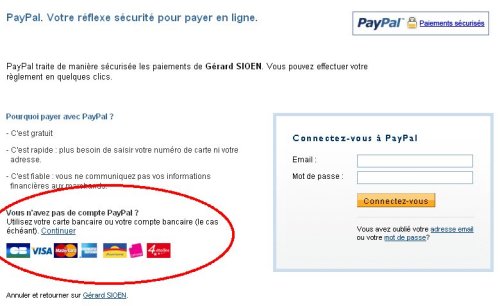No products
Product successfully added to your shopping cart
There are 0 items in your cart. There is 1 item in your cart.
Top sellers
-

-

lavande cabanon
16,00 € -

tournesols olivier
16,00 € -

lavande geo
16,00 € -

Puivert fenetre
16,00 €
Categories
- Livre
- Taille
- Thème
HELP
How to buy in our e-shop
Everything is done to simplify things for you:
You can view the products and add them to your cart even if you do not have an account yet.
If you leave the site, your cart is saved! You can reconnect at any time to return to your navigation and add or remove one or more products in your shopping cart.
If you click "order" we obviously need some information to ship products, thus opening an account is required, this process takes only 2 minutes and does not commit you absolutely nothing.
Account creation
To create an account you can click this link or the link "Login" at the top right of the page, on the left: Enter your email address and click "create your account" (the right side you will identify you as soon as the account is created).
The creation of this account allows you to order, and allows us to identify you and to contact you ship the products to your mailing address.
Fields marked with an asterisk (*) must be filled in, the others are optional.
Once you have sent the data needed to create the account you will receive a confirmation email. From this point you can log on the site with your email address and password associated with it.
List products
You can list the products in several ways:
Using the main menu and sub-menu to the left of the screen, in this case you have a relatively small listing and targeted types.
By searching the site using one or more keywords, the search box is located at the top right of the site. Type one or more words and click "Search".
You can also click directly on the images of some products presented in the central part of the homepage.
Add one or more products in the "cart"
When you list the products you see a category:
A miniature photo of the product, its price, and a button "View".
Clicking this button you enter the product file in it you can choose the size of the photo. Currently it is not possible to select frame but it will be soon.
To choose the size of the photo, click on the little arrows selector options.
The price changes depending on the size.
When you have selected the desired size of the photo you can click the "Add to Cart" the product will join the list in the cart.
At any time you can view the contents of the cart and remove one or more products or change the amount you want directly in the cart.
When your shopping suits you you can go to the next step.
Order
To control the contents of your cart just click the "basket" or the "Order" button in the summary to the left of the screen. The link "Shopping Cart" at the top of the screen takes you to the same place.
When you stand on the "Order summary" you can see the shipping default applied to your order (by default it is the cost of mailing, it is possible to change the transport mode later in the order).
click "Next"
On the page "Addresses" you can check the "Use the same address for billing" or add a new address (it will be kept for future use).
Enter an optional message to our attention, and click "Next."
You arrive on the "Shipping", select the carrier (La Poste in most cases, you can choose to pick up your orders directly at the photographer Bouldon 13150) and click again on "Next" forget to read the general terms and conditions and check the box.
And finally, "Choose your payment method", select the desired payment method
- Paypal to pay by credit card (CB / Visa / Mastercard / Dusk / 4stars) or your Paypal balance if you have an account with them. Note that to pay by credit card it is not necessary to have a Paypal account!
- Check to pay by check (sent to the gallery of Carcassonne, the address will indicate when ordering)
- Distance selling to pay by credit card by phone (contact phone gallery Carcassonne are provided at the end of command and email)
Depending on the payment method chosen, different ways to finalize the order will be available, follow the instructions on the screen.
Concerning the payment by Paypal, you will be redirected to their website the time of payment, we do not collect or know of any financial information about you. Paypal simply indicates us whether the payment is accepted.
What happens next?
You will receive email confirmation of payment and order summary.
We are notified immediately, the products are prepared and shipped according to your order details.
A few days later you will receive your package to the address specified (Our system "Gift Parcel" allows you to store multiple postal addresses to ship your gifts directly)
Do not hesitate to contact us for more information.
Information about payment via PayPal
When you choose to pay by PayPal you will be redirected to their secure site.
The following image shows how to proceed to pay by credit card if you do not have account with them (so you do not have to open a PayPal account to pay by credit card!)
If you have a Paypal account you can pay with your credit card or balance.